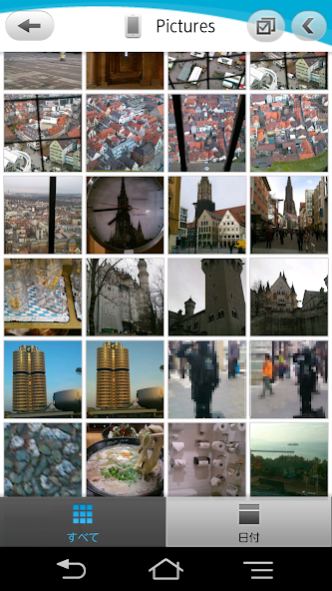My Cloud プレイ/写真・動画・音楽をスマホで楽しむ! 4.11.45701
Free Version
Publisher Description
please note:
With this application, recorded programs can not be played. In order to play the recorded program, you need to purchase "My Cloud play (paid version)".
In order to use this application, you need a compatible smartphone / tablet terminal and Fujitsu made personal computer after the announcement model in October 2012. Before using this application, please be sure to check the operating condition information.
"My Cloud play" is an application that you can easily access from content (photos, music, movies, documents) organized by "My Cloud control" of Fujitsu personal computer (FMV series) from smartphones connected to the network.
· To use this application, you need a My Cloud account.
For the My Cloud account, please see the following page.
Http://azby.fmworld.net/register/entrance/
· Applications and functions that log in with My Cloud account are available only in Japan.
[Operating Conditions]
mobile computer:
Memory (RAM) 1 GB or more with Android 4.2 - 9.0 (OS version when purchasing smartphone)
* It is not compatible with guest mode using multiuser function of Android 5.0 or later and use with restricted profile. Also it does not support multi-window function of Android 6.0 or later.
Supported personal computer:
Fujitsu made personal computer after the announcement model in October 2012
* The application "My Cloud remote access setting Utility" must be installed. For models not preinstalled, we offer them under our application "Update Navi" or our website "FMWORLD" (there are conditions such as target model and OS).
Network environment:
Internet connection enabled environment
[Note]
· For details of operation confirmation information and notes on "My Cloud play", please see the following site.
Http://azby.fmworld.net/support/soft/mycloudapps/play-android/
· Recorded programs can not be played. When playing recorded programs, please purchase "My Cloud play (paid version)".
· Please use "My Cloud Remote Access Setting Utility" of the personal computer as the latest version.
· Connect smartphones and tablet terminals to the same router or access point as the personal computer.
· About movie viewing
You can play movies on your home network device.
· About "playback destination" function
You can remotely play photos / music / movies inside the device or in the home network device with DMR (Digital Media Renderer) compatible devices connected to the same Wi-Fi network.
About My Cloud プレイ/写真・動画・音楽をスマホで楽しむ!
My Cloud プレイ/写真・動画・音楽をスマホで楽しむ! is a free app for Android published in the Video Tools list of apps, part of Audio & Multimedia.
The company that develops My Cloud プレイ/写真・動画・音楽をスマホで楽しむ! is 富士通クライアントコンピューティング株式会社. The latest version released by its developer is 4.11.45701.
To install My Cloud プレイ/写真・動画・音楽をスマホで楽しむ! on your Android device, just click the green Continue To App button above to start the installation process. The app is listed on our website since 2018-12-13 and was downloaded 6 times. We have already checked if the download link is safe, however for your own protection we recommend that you scan the downloaded app with your antivirus. Your antivirus may detect the My Cloud プレイ/写真・動画・音楽をスマホで楽しむ! as malware as malware if the download link to com.cyberlink.powerdvd.DTA140103_01 is broken.
How to install My Cloud プレイ/写真・動画・音楽をスマホで楽しむ! on your Android device:
- Click on the Continue To App button on our website. This will redirect you to Google Play.
- Once the My Cloud プレイ/写真・動画・音楽をスマホで楽しむ! is shown in the Google Play listing of your Android device, you can start its download and installation. Tap on the Install button located below the search bar and to the right of the app icon.
- A pop-up window with the permissions required by My Cloud プレイ/写真・動画・音楽をスマホで楽しむ! will be shown. Click on Accept to continue the process.
- My Cloud プレイ/写真・動画・音楽をスマホで楽しむ! will be downloaded onto your device, displaying a progress. Once the download completes, the installation will start and you'll get a notification after the installation is finished.